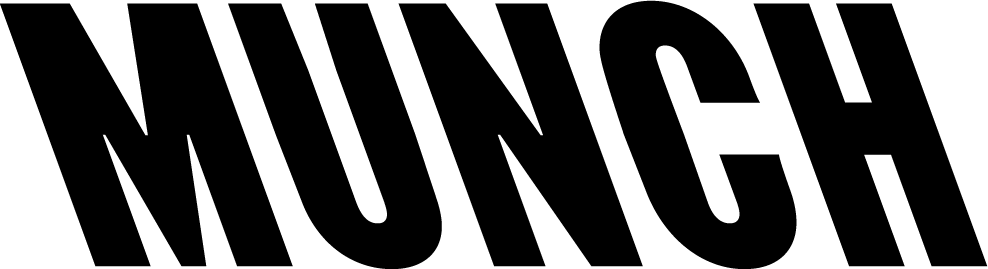Documentation of the photographic digitalisation of Munch’s texts
Halvor Bjørngård
The following article documents the photographic aspects of the project related to Munch’s writings, i.e. the work of digitalising all of the manuscripts that are presented in facsimile in the digital archive by means of photography.
Photography was chosen in lieu of scanning, since a great majority of the manuscripts are in too fragile a state to be scanned.1 A total of ca. 22,500 photographs have been taken in the course of about eleven months.
The material consists of letters, sketchbooks containing texts, postcards and notes. The manuscripts are photographed with one picture per (physical) object. Munch often folded a folio in four when he used it for writing, and he often wrote in a different direction on each of the different sections. In addition to an overall picture of the entire folio, a picture of each page containing text has also been taken. Totally blank pages have not been photographed.
Technical details
The pictures are photographed with a Canon eos-1ds camera equipped with a Canon EF 50 mm lens. The camera has a resolution of 4064 x 2704 pixels with 12 bit colour depth in raw format. The camera is mounted on a Kaiser Pro rePRO Stand.
For letters and postcards a medium-grey, acid-free cardboard plate is used as the base. The colour is as neutral as possible so as not to draw attention away from the objects. In cases where books and pamphlets could not be made to lie flat on their spines, a book cradle covered with grey felt was used for support. While a white background may have looked better when viewed on a monitor, white generally reflects too much light and what is written on the backside becomes visible through the paper.
Two Visatec Logos 800 flashes were used. They were suspended 90 cm from the camera axis and 90 cm above the reproduction baseboard facing each other at 45° angles. The flashes were balanced to produce the correct exposure for F 8 at 1/125 sec. shutter speed (flash setting 7.5). The room was shaded from daylight, and the ceiling lighting was turned off while photographing.
The camera was attached to a Mac mini using Capture One Pro for initial image treatment.
The raw files were converted to 16 bit TIFF files with an Adobe 1998 profile. Each file at ca. 64 MB. Conversion was done twice a day, using a standard setting of 5400 K, -7 tint, no sharpening, medium noise and banding reduction with linear tone curve. The idea was to retain as much information as possible. The TIFF format was chosen because it is currently the most widely used format with future compatibility in mind.
A batch of JPEG files optimised for screen viewing was made at night with a SRGB profile from the TIFF files using Photoshop’s image processor. Images were converted to full size with compression level 12.
The TIFF files are stored in the museum archives; the JPEG files are available for general use at the museum.
Batch conversion with standardised colour and contrast settings did not always give the best results on a number of images, but the quantity of pictures here was too large to permit individual optimisation of the pictures.
Systematising the files
Keeping track of the numerous files of photographs has been a challenge. This has been solved primarily through the file naming system and partly by using FotoStation.

We have composed the file names beginning with “No” for Norway and “MM” for Munch Museum, keeping in mind that the files will need to be adapted for later inclusion in international data bases. Each text has an inventory number at the museum, and this is used as the file name. The museum’s inventory numbers begin with letters, including “T” for drawing (“tegning” in Norwegian), “N” for note, “G” for graphic work, and “PN” for private(ly owned) notes. After one of the letters comes a number followed by either “00” for the reference (the image of an object’s one page, cf. illustration below) or “01-n” for the page number (an image of a single page containing text, see illustration below). After “00”, which indicates the reference, comes “01–n”, which indicates the object number (every inventory number can include several physical objects) together with “r” or “v”, which stand for recto (the front side) or verso (the reverse side) of a folio. By placing the page number before the object number in a file name, a practical sequence for the files in the file system is created; since the reference picture does not have a page number, but 00 in the same part of the file name, it is automatically positioned first when sorting the files by name.
The archive itself is then organised into ordinary folders that follow the N-, G-, T- and PN- inventory system, with sub-folders for every 100 inventory numbers, or one folder per sketchbook. In addition, we have used FotoStation to include metadata regarding the recording process, copyright and simple types of categories such as drawing, hectographs and postcards.
The archive consists of raw files, TIFF files and JPEG files. The raw files are stored on a hard disk. A double set of TIFF files have been stored, one on each of two separate hard disks (one copy is about the size of 1.2 TB). The JPEG files are stored on the museum’s server, as well as in a copy of the museum’s photography department archives.
Notes
1 It is interesting to observe that photographing is more effective than scanning, if one is working manually to begin with. Taking a picture is faster than scanning.